Here are the folders that I want to share with my Windows 10 VM (guest):

I added these folders in the Virtual Machine Manager (their full names were truncated):
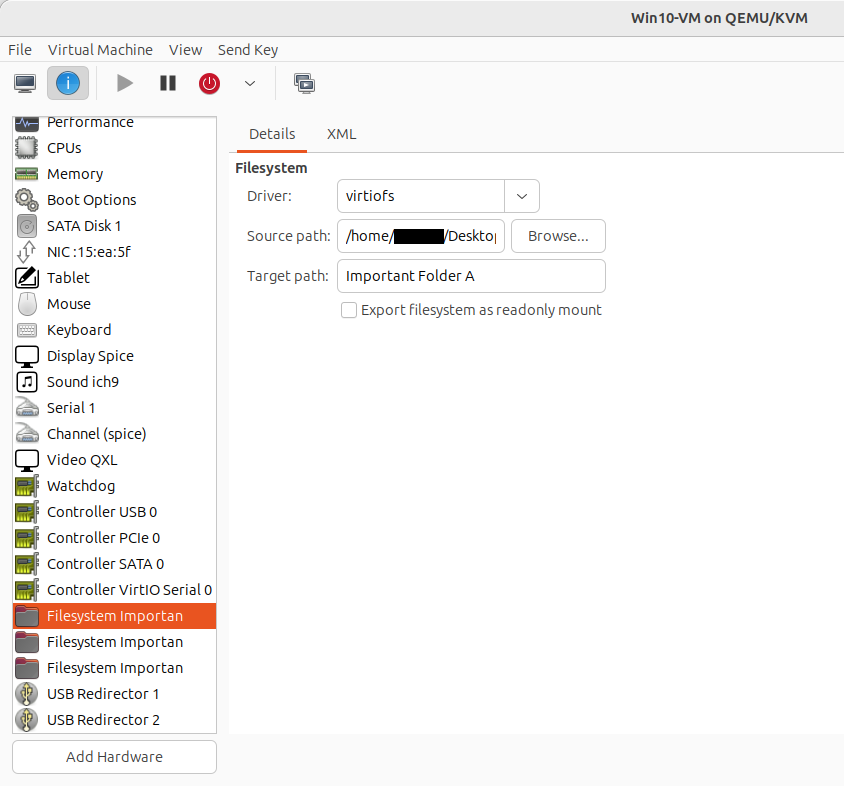
However, only ‘Important Folder A’ is showing up:
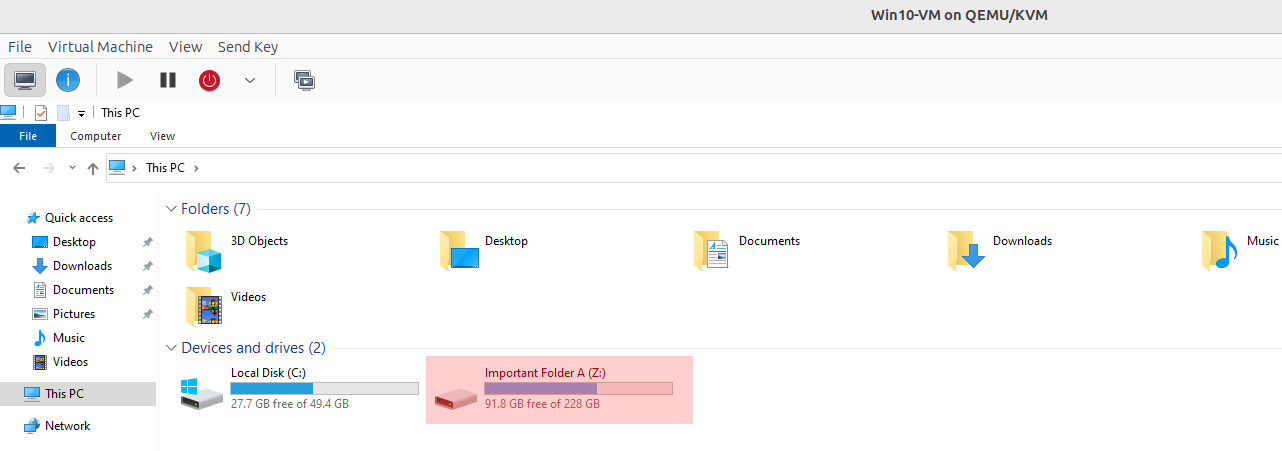
How do I get all three folders to show up?


I haven’t tried this myself, but it seems if you want to mount multiple virtiofs drives in the guest os, you’ll have to use WinFSP.Launcher instead of default virtiofs windows service. You’ll need to:
This wiki has the info on how to do that: https://github.com/virtio-win/kvm-guest-drivers-windows/wiki/Virtiofs:-Shared-file-system#multiple-virtiofs-instances