From @MishaalRahman@lemdro.id:
You probably already use Nearby Share to send a bunch of individual files between your devices, but did you know that if you use the Files by Google app, you can send entire folders?
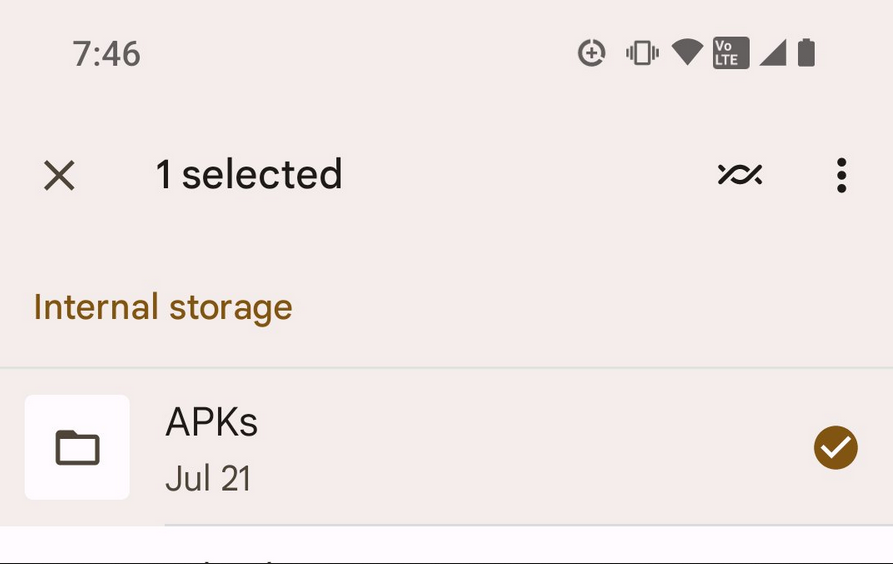
Google updated the Files by Google app to include a Nearby Share button when you select any folder in the app. Tapping the button will initiate Nearby Share with the folder and all the files it contains. The folder structure will remain intact when you transfer it to other devices. In contrast, sharing a folder through something like Samsung’s Files app results in the folder structure being lost so every file within the folder is just dumped into the Downloads directory.
I don’t know when exactly this feature became available through the Files by Google app, but some users report they’ve seen it for a few months. In any case, I hadn’t seen any reports of it online until I posted about it on social media, so hopefully this post is useful for you anyway!



doesn’t zorin charge you for features that others like Kubuntu hand out for free?
I don’t think I’m ever going to install it on my machine