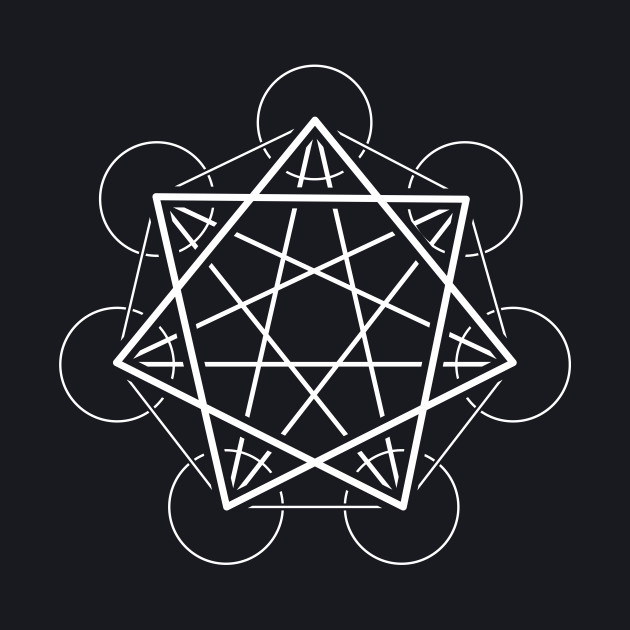Ublock Origin is an obvious one, but I also can’t stand not having Foxy Gestures anymore. It adds customizable mouse gestures, so you can set it up to have easy swipes to go back a page, reload a page, close a tab, etc, and it feels wonderful and smooth to use compared to just using the traditional buttons to do everything. Honestly it’s kinda wild to me that this isn’t more popular now that people are so used to phone gestures. It’s good for the same reasons!
Definetely libredirect. It redirects YouTube, Twitter, TikTok… requests to privacy friendly frontends.
I would like to add Indiewikibuddy. It’s basically a more fully featured version of the FandomDotCom features of Libredirect.
For example, you can set it to redirect from the Skyrim Fandom.com to the UESP.
Firefox Multi-Account Containers has to be one of my favorite extensions. Mixing work accounts and personal accounts in the same browser session but in different tabs has made my workflow much more efficient. You can force bind sites to a container so that you don’t accidentally use your personal account for anything workplace related.
This is has been so useful in my attempts to go FireFox full time. I always had Edge and Firefox on the work laptop to separate things when needed, but the containers completely eliminated that.
My one critique would be if the assigned links wouldn’t open an empty tab when that specific container opens.
Definitely one of my favorites. My only wish is that they had a more flexible way to predefine lists of domains and containers and/or do wildcard matching for domains.
This one. I need to use Farcebook occasionally and this allows me to stay logged in without getting tracked elsewhere. Same for my Google account.
Have you figured out a way to combine it with windows, such that each window has a designated container, and all tabs open in that container?
Dark Reader, because dark mode rocks.
Count this as my vote as well. Take every other extension away (uBlock Origin excluded obv) but I simply can’t endure the eye-searing pain of the internet without Dark Reader.
The browsers have their own dark mode, in chrome://flags or edge://flags, but in my experience they don’t work as consistently, overall.
Yeah, you’re right. They try but it’s not the same.
Before Dark Reader I used to make custom dark theme CSS for all the sites that I frequented heavily and spent so much time tweaking things so it came out “mostly right”.
Dark Reader isn’t perfect all the time but the peace of mind it grants me is immeasurable:)
Wait, what? You can force any website to comply with your own CSS? How (apart from manual Inspector edits every time)?
You can use dark reader and stylus (firefox extensions).
I use stylus to ‘correct dark reader’ or if i want write own style, or to change few elements on website.
I don’t remember how, but in dark reader in settings you can define your colors (background etc.), you can even set font! I use for example nerd font “CodeNewRoman NF” it works.
Yeah, there are extensions that enable injecting custom CSS. I’m using Stylus in Chrome (switched to that from Stylish about two years ago) and essentially you need to override the native CSS with lots of !important style declarations. Basically like Inspect Element but will load every time once the relevant website(s) is done loading.
If the HTML classes and ids are straightforwards that’s fairly easy, like old.reddit for instance. But every time they change the classes you need to go in a manually tweak it. And once a site starts obfuscating their code it’s not worth the effort anymore.
But it’s possible and for a while I honed my meager CSS skills by doing my own bespoke stylesheets. :)
I use Decentraleyes and Privacy Badger on top of uBlock
I also use CanvasBlocker alongside these.
Other than the good ole ad blocker, sponsorblock is a godsend
My half-serious, half-assed alternative to SB: https://butter.sonnet.io
This is awesome
from https://beehaw.org/comment/80030:
uBO, of course. note: you guys don’t need ClearURLs with this list added.
LibRedirect for automatically opening Youtube, Twitter, TikTok etc. links in their privacy-focused front-ends. I just make sure to disable all the instances by esmailelbob since he’s a little homophobic shithead
Buster for automatic captcha solving
Consent-O-Matic automatically clicks through cookies banner to deny all the cookies that aren’t necessary, which I like better than just hiding the cookie banner
Redirect AMP to HTML because fuck AMP and fuck Google…I just make sure to disable all the instances by esmailelbob since he’s a little homophobic shithead
What? …alright let’s check the link.
Esmail is actively forbidding members or supporters of the LGBTQIA+ community to use their services via a TOS document.
Oh.
When you’re so drenched in queerphobia that you explicitly forbid the use of your services to LGBTQIA+ people and their ‘supporters’. Asbolutely normal and totally not deranged behavior.
Regarding AMP: Do people hate AMP or just Google’s implementation/control of it? Because in theory everything AMP does is remove a lot of what gunks up websites these days. Anyone know if there’s a Whoogle-like software that lets you self-host AMP links?
- uBlock Origin
- Dark Reader
- Bypass Paywalls
- Decentraleyes
- Enhancer for YouTube
- Return YouTube Dislike
ublock origin and firefox enhanced tracking protection already does what Decentraleyes is supposed to do, so its not needed if you already use firefox and ublock origins.
also, try out following extwnsions too:
- firefox multi account containers
- sponsorblock for youtube
- localcdn
- JShelter actively fights fingerprinting.
- NoScript blocks by domain by default.
- uBlock Origin with cookie list to block ads, trackers, and hide cookie banners.
- DarkReader to help the eyes.
- Stylus to fix any CSS not fixed by the rest.
I use Firefox. Other than Ublock Origin and Bitwarden, these are some of my favourites :
Temporary Containers is a new favourite of mine. It works just like container tabs, but the difference is that it deletes the history of that tab once it’s closed, similar to Incognito/Private instance.
Reddit Comments for Youtube - If a youtube video has been linked to reddit, then it basically gives a small box which lists all the subs the video has been linked to and shows you the comments. If you’re logged into reddit, then it will allow you to comment as well.
Keepa for Amazon. Let’s you track price history for any product, so you can see if a sale is actually a real sale or not.
Tab Session Manager - Basically lets you save tab sessions.
Enhancer for Youtube and Pockettube Subscription Manager - Gives various youtube enhancements.
Stylus - To style websites. I mainly use it to fix the youtube thumbnail and font size.
I use CamelCamelCamel for Amazon. Besides price history it allows notifications on sales or price drops.
Lmao that’s my only use for stylus too. And like 5 years ago I changed the roblox logo to a cheez-it with stylus. I need to find more websites to use with it but last I checked the website to get themes was terribly slow. It’s been a fat minute though.
Cookieautodelete is sooo underrated.
Dark Reader is amazing. Not just a great idea, but incredible execution.
It occasionally renders incorrectly, but yeah, I haven’t been able to find a dark-mode extension better than this!
I just assumed it would be terrible because it’s a hard problem to solve generally, but like 98% of the time I don’t even realize it’s on (and it’s really easy to turn off). It’s seriously incredible.
Consent-O-Matic
Automatic handling of GDPR consent formsDuckDuckGo Privacy Essentials
I mostly use this for the email protection (highly recommended!)ScrollAnywhere
Drag scrollbar with middlemouse button anywhere on the page.Consent-O-Matic is amazing, highly recommended.
Thanks, trying Consent-O-Matic now!
I shared one on reddit that replaces pictures of spiders with kittens and it was met with a pretty shocking amount of hatred and vitriol brought my way, so nervous to share it here. But still I thought it was nice.
I had a similar one but for the former president. I still have it installed and it always confuses me for a second until I remember it.
Yo could share a link that. I’d love to see it in action when a prowl the cesspool that is r/politics on Reddit. XD.
https://addons.mozilla.org/en-US/firefox/addon/make-firefox-kittens-again/
That’s the one. May your day be brighter with more kittens while doomscrolling the news.
Wait. No, share it. Please! 🥺
https://addons.mozilla.org/en-US/firefox/addon/spiders-kittens-image-replacer/
here it is for firefox. I think there’s one for chrome and for edge too
Thanks for sharing. Just added it! lol
Guys. It even works for Spider-Man.
I really appreciate you!
Man, fuck the haters. This sounds amazing and I’m seriously considering using it lol
I almost destroyed a phone once when I scrolled down to an unexpected spider image, my fight or flight response kicked in, and I threw the phone across the room. So this sounds amazing!!
If only mobile Firefox had even a little bit of extension support.
deleted by creator
Oh man, I had totally forgotten about downtheall! Gotta make sure to add that one back. I used to use that ALL the time for file archiving.
deleted by creator
Yeah, when Mozilla killed XUL extensions, he didn’t think there was any way to make it work in WebExtensions. I thought he had quit! I remember having to spend a couple days figuring out how to use Jdownloader for the same tasks. I’m glad he got back on the horse
deleted by creator
uBlock Origin
PrivacyBadger
Return YouTube Dislike
SponsorBlock
Translate (Firefox doesnt have website translation as a native feature)