I don’t have problems with high DPI … only problems I’ve come across is … I DID have scaling problems with Wayland
This is exactly my point. You did have problems with high DPI. You had to fix some random config and avoid Wayland.
I don’t want to deal with this. I want to be able to use whatever software I want and have it work with minimal or no extra “fixing”. I value this over slightly neater pixels.


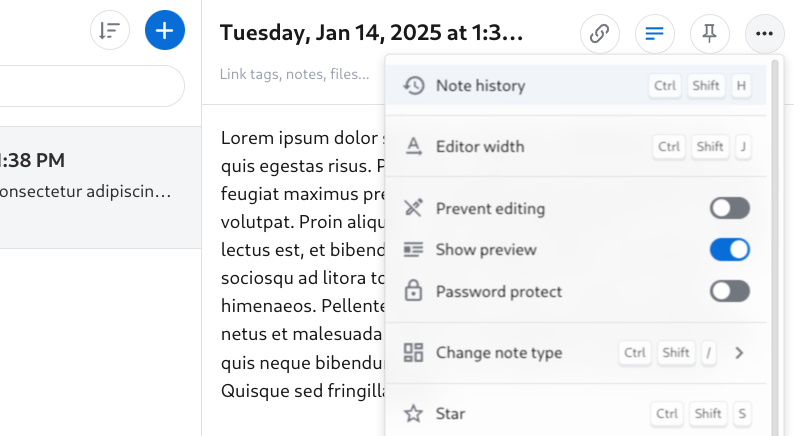


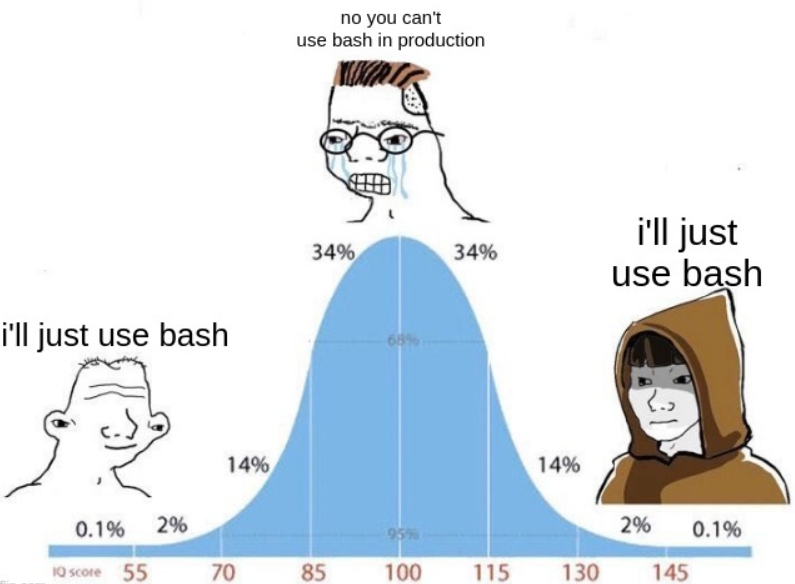


Mmm… no. I just more violently drag across the trackpad until it works and then resume what I was doing. 😅