

I mean…
Steam? Maybe? I dunno, I don’t game but the Steam kids seem to prefer Arch. I’m sure they have their reasons.
Practically? Probably nothing terribly significant.
I’m just this guy, you know?


I mean…
Steam? Maybe? I dunno, I don’t game but the Steam kids seem to prefer Arch. I’m sure they have their reasons.
Practically? Probably nothing terribly significant.


It’s Pennsylvania. Who says they’d listen at this point?


You, uh… You do a newsletter?


Termux (on F-droid) is a userland environment that runs on top of your Android device’s kernel. It has Debian/Ubuntu-like package management system that pulls from repos maintained by the termux team. If the package is available for aarch64, its probably available in the termux repos. Its not so much of an app as it is an alternate userland that runs on top of the same kernel, but can interact with Android a couple of different ways.
The main Termux app gets you a basic command line environment with the usual tools included in a headless Linux install. From there you can select your preferred repos, do package updates, installs, etc, just like on a desktop or laptop. You could even install a desktop environment and use RDP to access it.
Then there are some companion apps that are useful:
So you could install the syncthing package in Termux and (after setting up Termux access for your internal storage) configure it to sync folders from your phone to wherever syncthing syncs. You’d set up a start script under Termux:boot to launch it when your phone starts, or Tasker to start/stop the service on your home WiFi.


For the F-droid enabled users, it seems there’s a Syncthing app in the Termux repos:
~ $ apt show syncthing
Package: syncthing
Version: 1.28.0
Maintainer: @termux
Installed-Size: 26.4 MB
Homepage: https://syncthing.net/
Download-Size: 7857 kB
APT-Sources: https://packages.termux.dev/apt/termux-main stable/main aarch64 Packages
Description: Decentralized file synchronization


I think that’s the Gen2 or Gen3? I had a couple of them over a few years, and I’m ashamed to say I’m not sure whether I actually had the one in the photo, or the version just prior to it.


I have no specific basis to say so, but I distrust browser-based password managers on the principles of separation of function and mitigating risk. Strong my credentials in a browser just feels hinky, even with a master password. Too obvious of an attack vector. Rather, I use the KeepassDX variant with its MagicKeyboard feature. When I’m presented with a login prompt, I can use the keyboard switcher to launch KeepassDX, unlock my vault, and select the credentials entry. Then I can switch back to the browser (or app) and have MagicKeyboard enter the credentials for me.
It’s a few more taps than just that, but it’s a straightforward workflow that should mitigate leakage from my usual keyboard, clipboard snooping, and any hypothetical attacks against the in-browser vault workflow.
Plus, I know where my credentials are stored, can apply 2FA, and even back up the vault file to offline archives.
It works for me. “Cool story bro,” I guess, is my point.


Look, we can more than one here, m’kay?


From the thumbnail you’d think he was wearing Vanceface. Zoom in, remain unconvinced.
It’s a distinction without a difference, I guess.
Plus 1 for a refurb or gently used Dell Latitude series. My daily beater for the last 5 or 6 years has been a pre-2020 Dell Latitude 7390 13". Works really well with the *bian distros I’ve run on it, decent battery life, OK mic and speakers.
I’ve had to replace the battery once, and the keyboard once (which I damaged myself by applying a small amount of Coca Cola).
Refurb ThinkPads are also great, but they have a high resale value.


Helene wrecked some shit, y’all.
Possible replay this weekend, too. Laugh all you like about ‘climate change.’ Storms like this the were “the nightmare scenario” 20 years ago during OEM planning exercises. Katrina & Sandy were both still hypothetical. Now we also have Helene.
Yes, it’s getting worse. No, there’s nowhere to move that’s safe.


“Restricted” means the app has been limited by your Android on the amount of data it may transmit/receive as a background app. The app settings assume you’re on a meterd or low-volume data plan, and so they don’t transmit data except when they’re active, or up on your screen.
Their upload/download tallies will still count in your Network accounting. Frankly, your screenshot looks like something I’d expect. Nothing untoward seems to be occurring.
Let those other restricted apps 'run in background" (an app permission) and you’ll see a different picture.


deleted by creator


Yeah, it was more salacious even that that. I decided not to post the rest.


The article mentioned a Mout’z Soudani, but went into no further detail. This article has a little more context on the investigation into Orange County and the bribery scheme.
Martin Soudani was charged and pleaded guilty last year to an alleged $1.6 million cryptocurrency scheme that was investigated by then Executive Assistant District Attorney Stewart Rosenwasser.
™The former prosecutor and retired Orange County Court Judge is accused of knowing the alleged victim, Moutz “Marty” Soudani, the suspect’s uncle, and taking almost $50,000 from him to investigate the case.


I am really not sure how I feel about this. It feels like when Cisco Systems bought Kalpana back in '94 and brought us the Catalyst 3000. So sexy, much disaster. Very bugs.
I really wanted to like that switch. It got better, but so did I.
Where was I?
Oh right: Qualcomm buying Intel. That’s not gonna help anything or anyone. Bad idea.


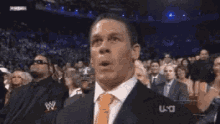


Sounds like a sitcom?


Hey just FYI: everything after the ? in those URLs is a referrer hash. It doesn’t necessarily link the share back you personally, but it’s still tracking info. It’s OK to delete it when you share video links.
You can do with that info as you like. Have a great day!
Man, I got stuff to do. Lol.