0
is bigger than
1
but my
2
is bigger than yours
is bigger than
but my
is bigger than yours
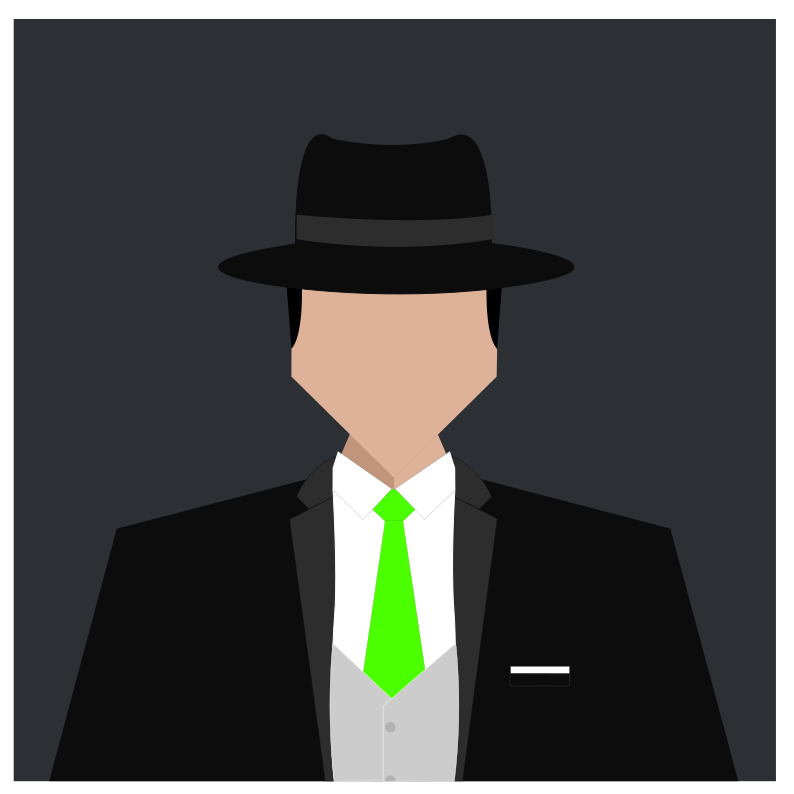

Well you see. 1905 never happened, and we are all under Sweden still. /s
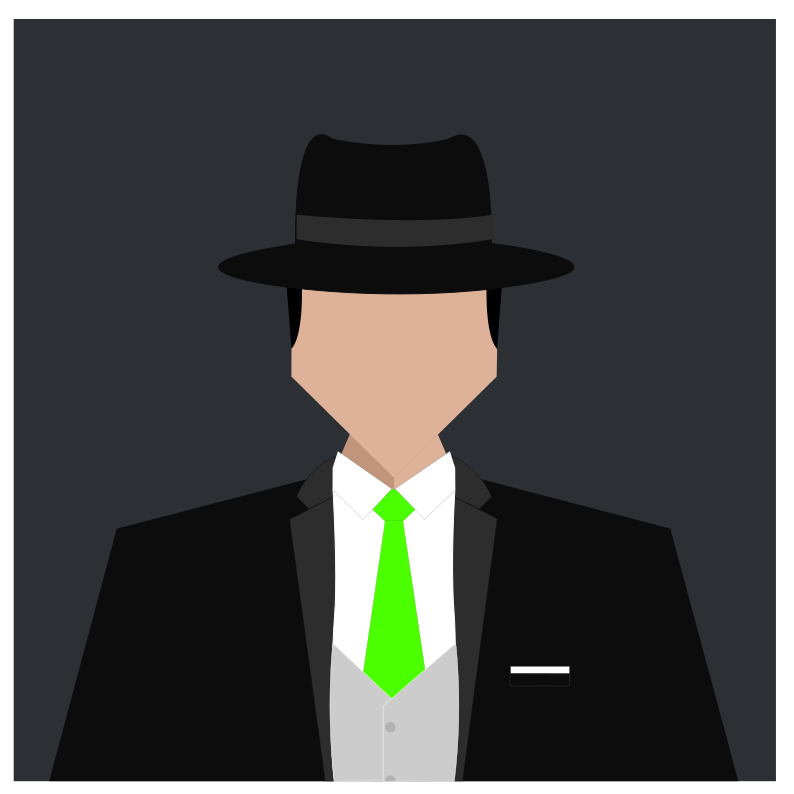

Norwegian government loves windows, so yea, I really doubt it. (by it, I mean the government using Ubuntu thing)
Source: I used to work for the Norwegian government
edit: added explanation to “it”, so not to be as confusing to what I refered to.
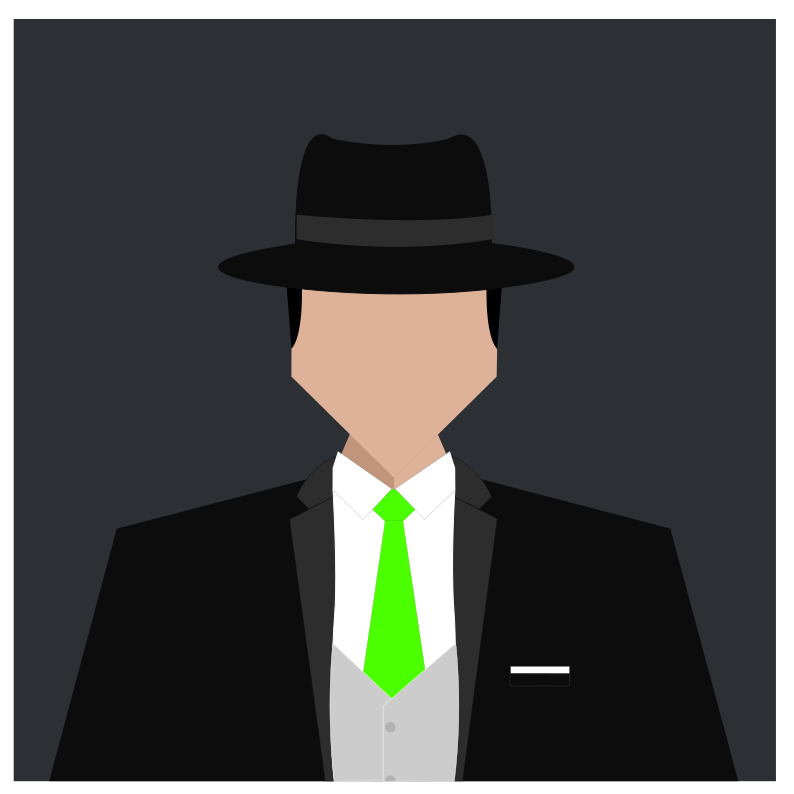

I do actually know a fair share of people using Linux in my social circle, but a lot of them uses both windows and Linux. My family uses Linux for their private devices, as that was a requirement to get my technical support. And an increasing number of my friends are moving over to Linux.
What I find weird is the sudden increase of 10% (from 18.16% to 29.04%). Like, did everyone get back from vacation after a Linux conversion camp or something?
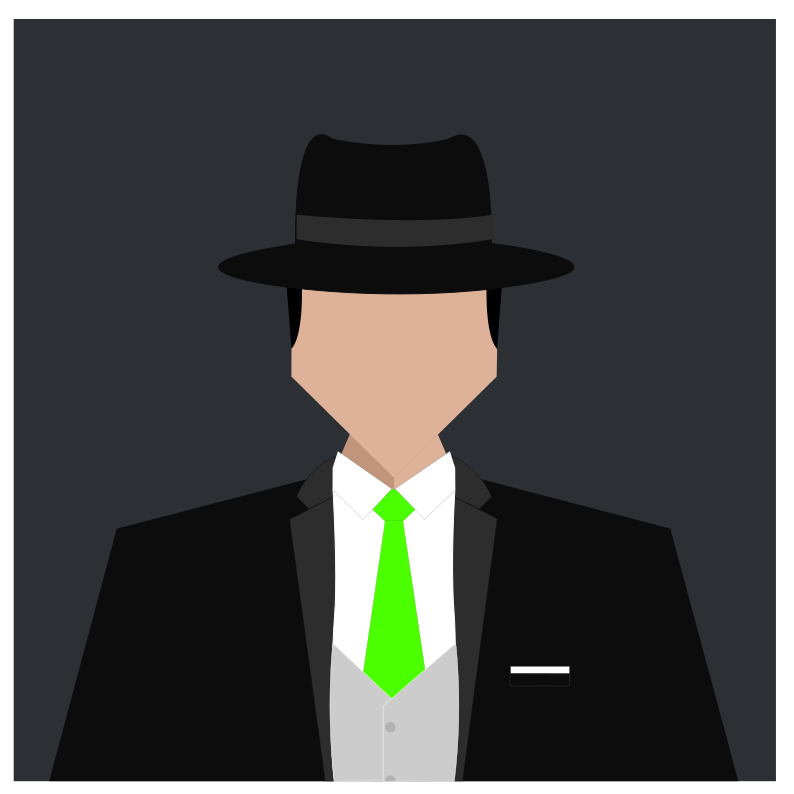

yet finland has way less linux users per capita
https://gs.statcounter.com/os-market-share/desktop/finland#monthly-202307-202407
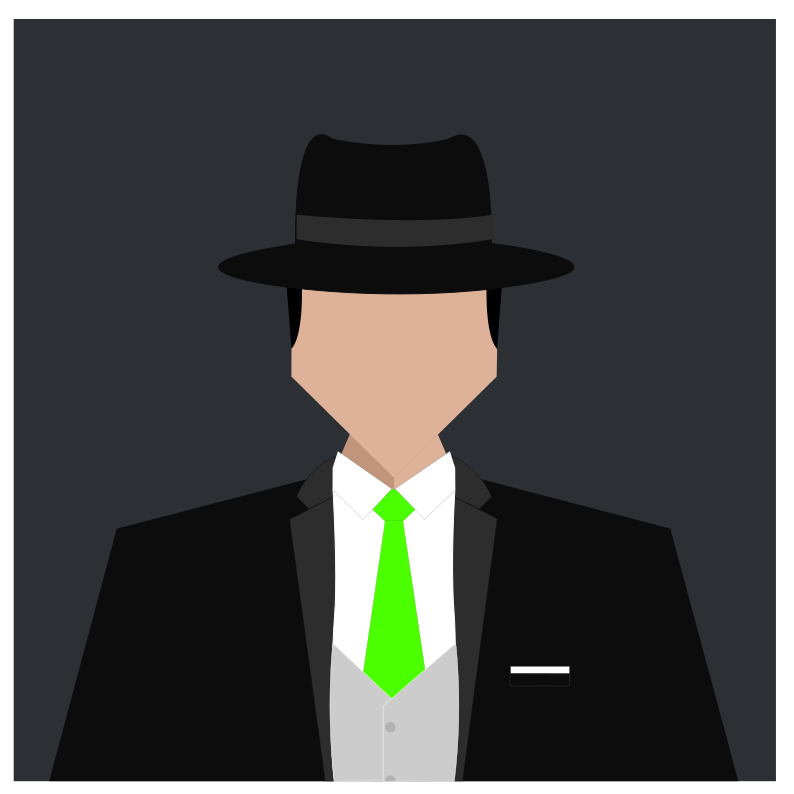

an attempt at an answer:
more linux users = more linux software (and I know this doesn’t mean better linux software)
Or at least attention from the bigger actors e.g., Adobe, Autodesk etc. to make their industry standards available for Linux users
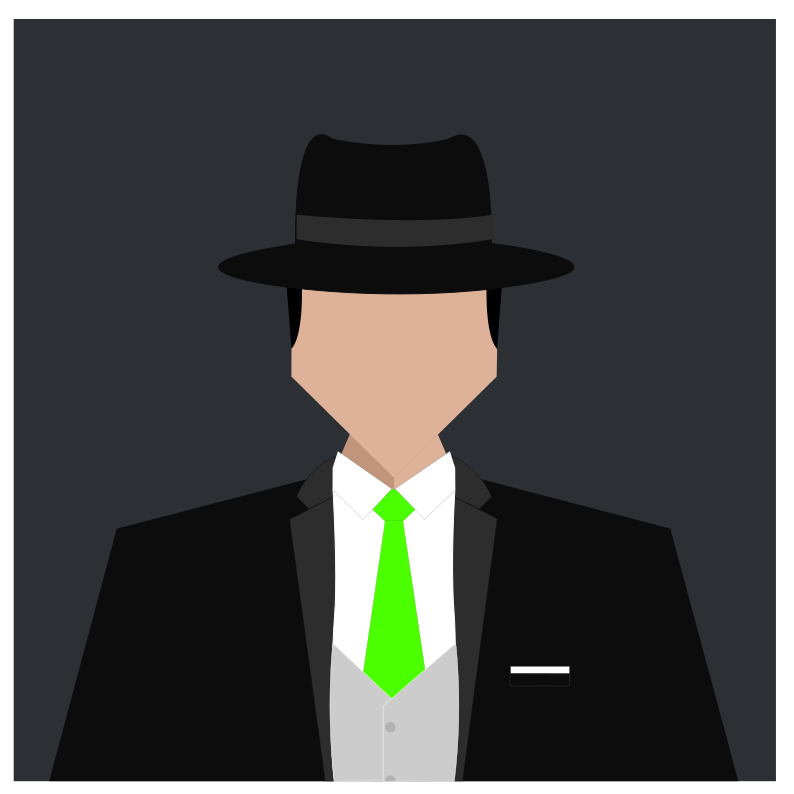

So in theory, one third of everyone I meet should be a linux user. Yet everyone uses windows. 🤔 Am I the 30%?? /sw
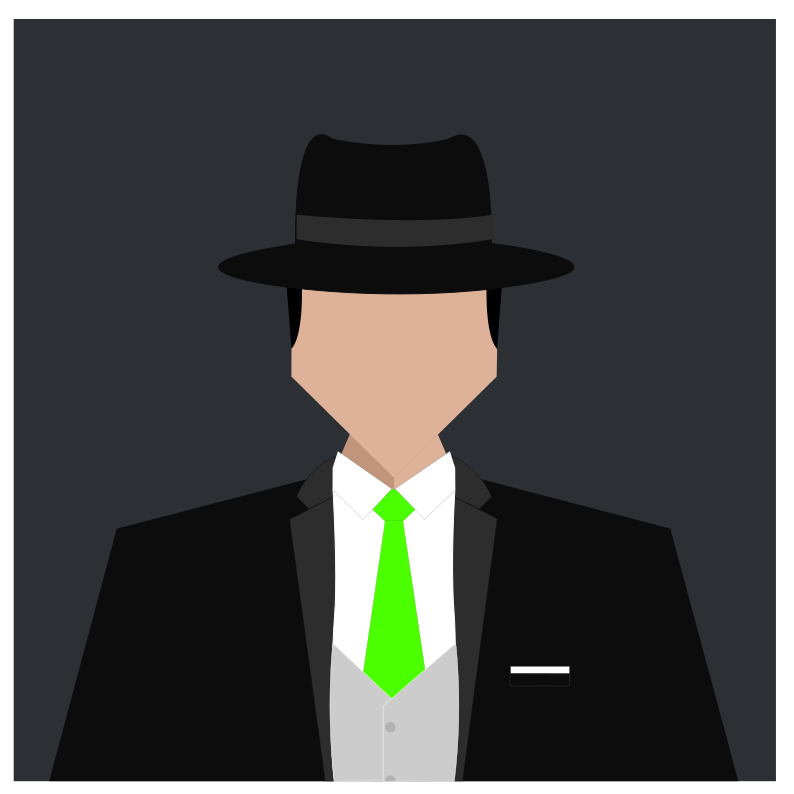

Leaves me wondering if she’s not a closet pedo.
Anyone promoting or supporting child pregnancy are either a pedophile or a pedophile supporter
edit: added “or supporting” after “promoting”
This might help https://codeberg.org/unfa/HyperTimer
edit: Video by the creator https://youtu.be/rmUZ_iem1xw
it needs to be manually set, but a script to run this when you launch the app/game maybe?
Spectacle from KDE is also a pretty good default
Appflowy might not be there yet, but it is improving fast
here is an alternative on peertube https://tilvids.com/w/9CNwZ3uDKZJK1NeGsZDgkS
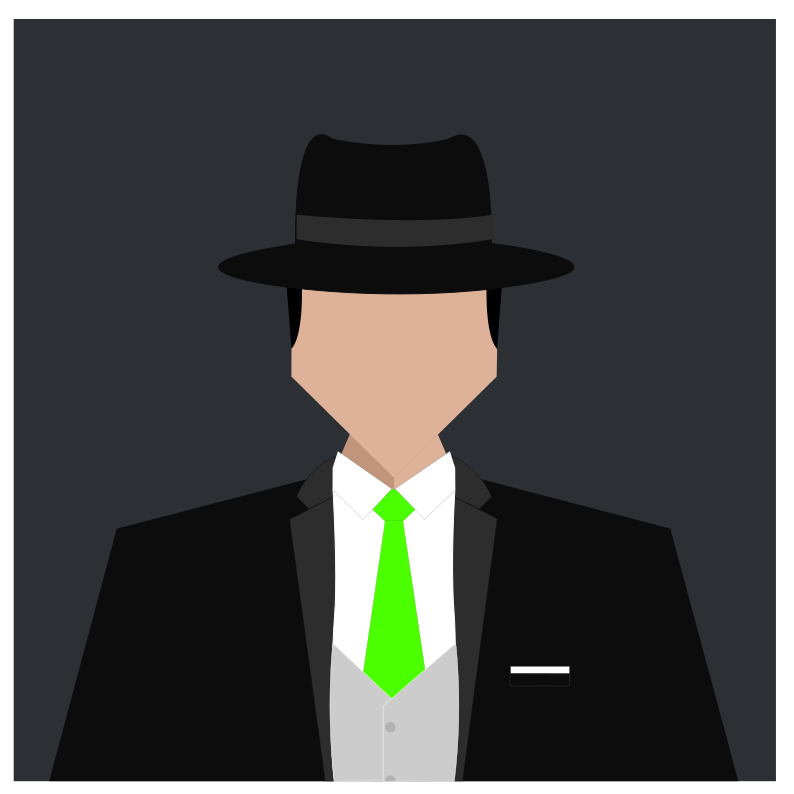

Only thing I can think of is by adding the repo you get updates with your system. This makes it more secure by having patched software.
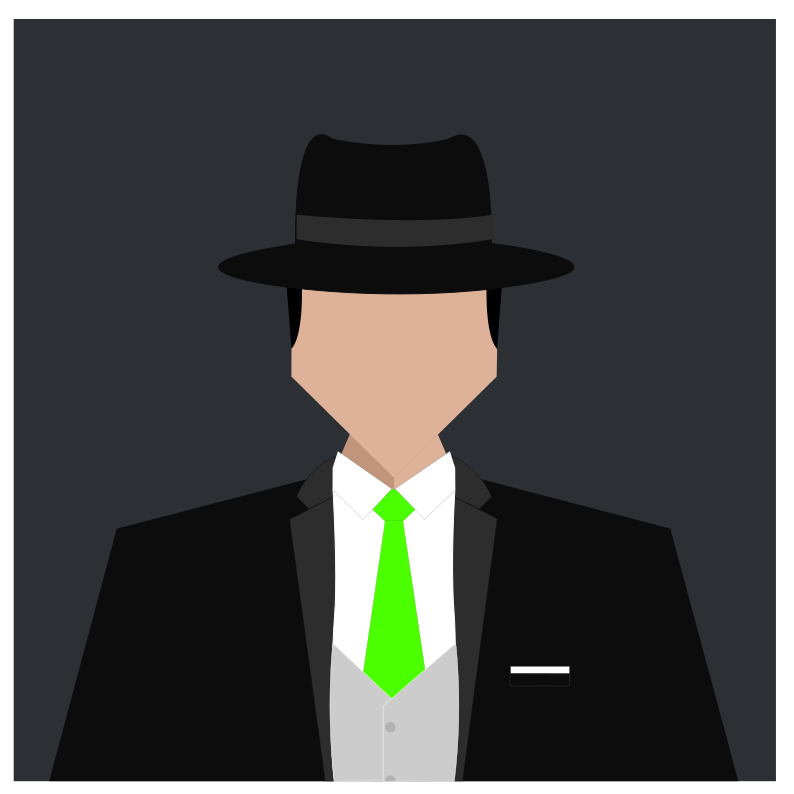

It might not be good advice, but that was not what OP asked for.
My comment was meant as a beginner-friendly way to install Mullvad VPN on Ubuntu, and not unsolicited advice telling them to learn something that should not be needed for daily computer usage. And while adding the repo might be the better solution, that would require the use of the terminal, and as multiple people have proven to me, that wouldn’t be a friendly way to introduce Linux to someone just starting out.
You don’t teach someone to swim, by dropping them in the middle of the pacific.
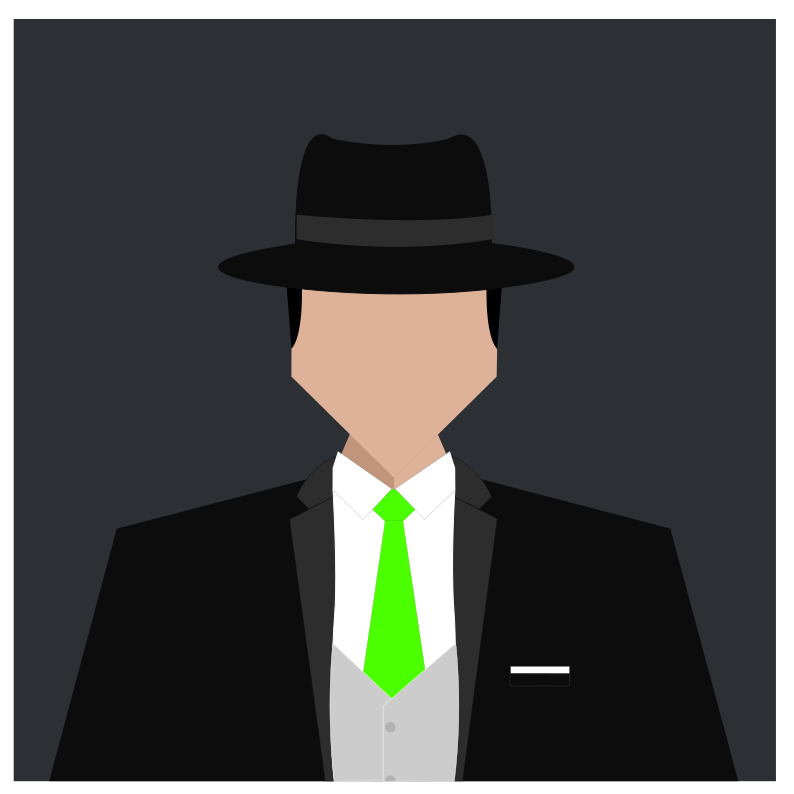

If you go to: https://mullvad.net/en/download/vpn/linux
And click the “download .deb” button (It says underneath “Works on Ubuntu 20.04+, Debian 11+ (64bit only)”. As long as your Ubuntu is up-to-date, this will work fine)
you get a file (“MullvadVPN-2023.6_amd64.deb”) you can run just like on Windows (similar to MullvadVPN-2023.6.exe)
opening the file should open a GUI for installing the file
Keep in mind, to update Mullvad VPN, you would need to download a newer .deb file (after an update is released). It shows the latest version above the download buttons, below the “Mullvad VPN for Linux text” This is the same as how it is on Windows
Edit: This is not intended as good advice, just a simple way to install Mullvad VPN. The smartest solution would be to add the repo.
2nd Edit: While this is how Mullvad provides their software, it is never ideal to install random .deb packages or add third party repos without being sure that the ones who provided the package/repo is trustworthy.
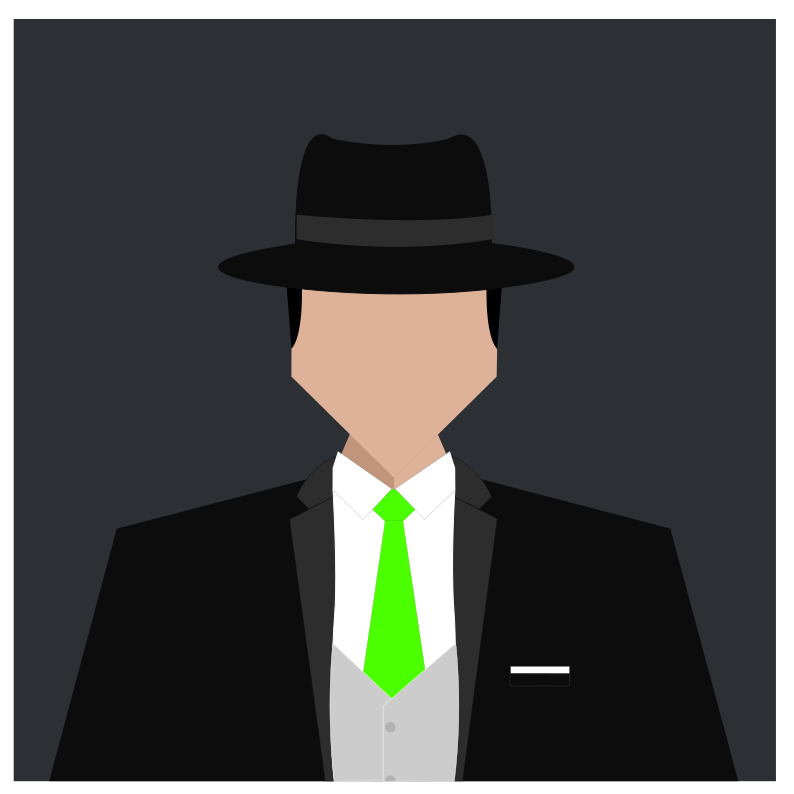

https://distrochooser.de/ is a great tool that help to understand what the different distros can do.
Also, you should probably know that selecting a distro is more about selecting the underlying OS and less about the UI (DE). Most distros support the top 5 Desktop Environments (DE for short). And selecting a DE can be just as important.
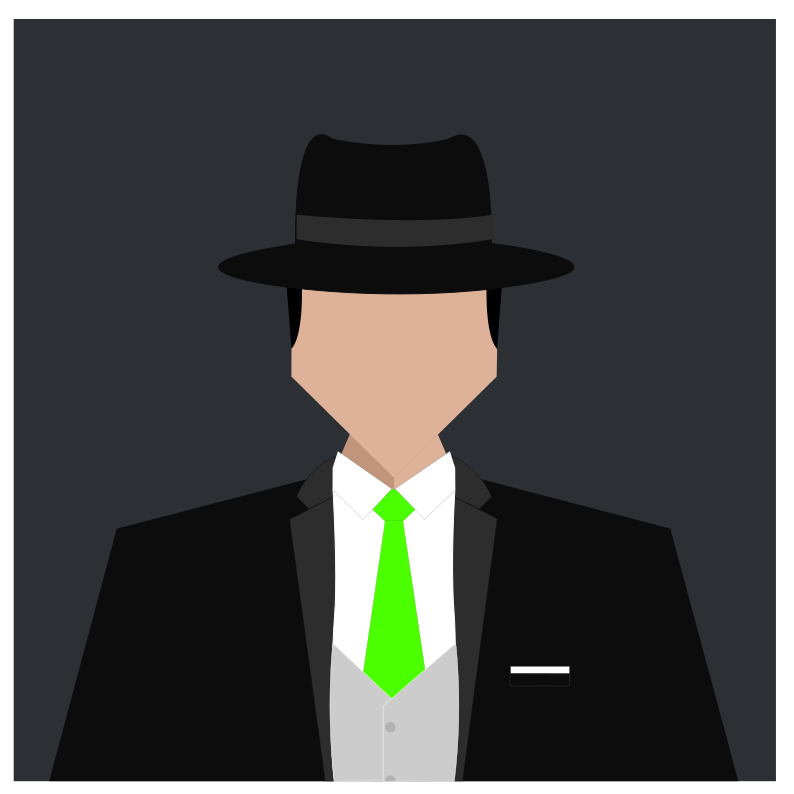

I believe you want to look into libki. Works on Windows and Linux.
Linux Mint with this serves our local library.
I recommend LibRedirect instead. It can redirect to both invidious and piped, as well as working for other services. e.g., Twitter → Nitter, Reddit → teddit, and many more
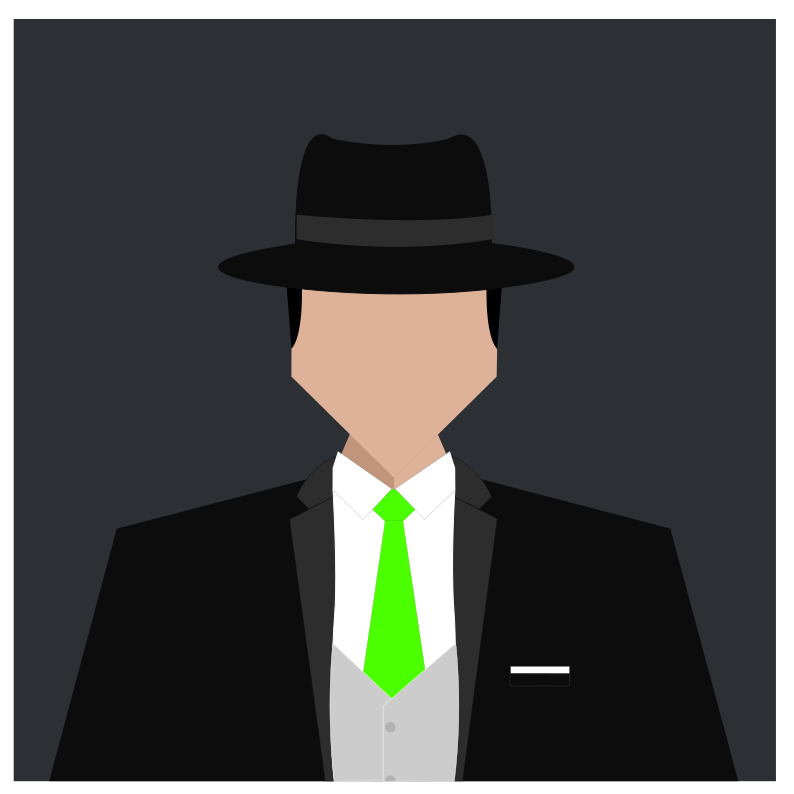

This is everything I need, but on steroids. I LOVE it
Spotify is getting worse as well, at least on desktop.
“we are moving the album to a right sidebar, it now only occupies more of your screen”
“we liked the right sidebar so much that we are moving the queue over there as well, we’re also removing useful info like album and artist”
I shouldn’t have to use spicetify just to get basic features back