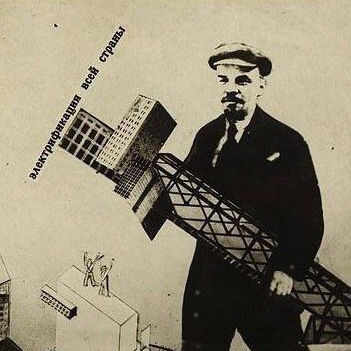

I’ve got a similar use case and went with an X13 Thinkpad (AMD). It’s good for hardware support, but if you want a good experience for watching videos, I’d look somewhere else. The display and audio are not that good.
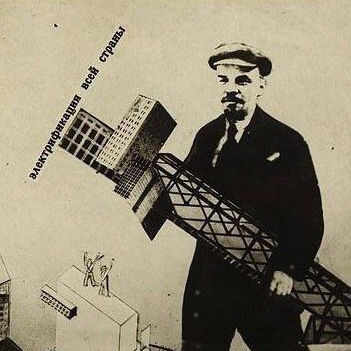

I’ve got a similar use case and went with an X13 Thinkpad (AMD). It’s good for hardware support, but if you want a good experience for watching videos, I’d look somewhere else. The display and audio are not that good.
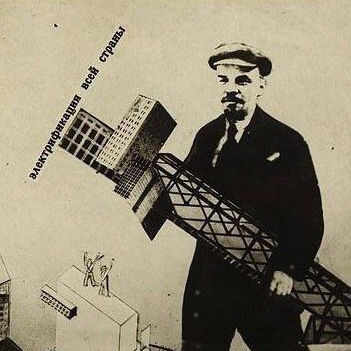

The comments on the Instagram post of this video are wild, it’s full of “I am a Venezuelan and I yearn for freedom, US send your best coup attempts”
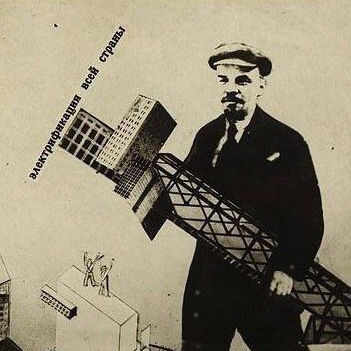

I don’t know if this is possible or even advisable, but theoretically maybe the NIC could be hardware passed through to a linux VM, and then configure the host to use the guest VM as a gateway? It’d be kind of a nuts solution but it’d get points for creativity. Guest VM takes hardware control of the NIC and the host connects to the VM like it’s a separate device on the same network.
Something like the question posed here
You’d have to solve a few separate problems that might not be worth it, unfortunately I don’t have these answers:
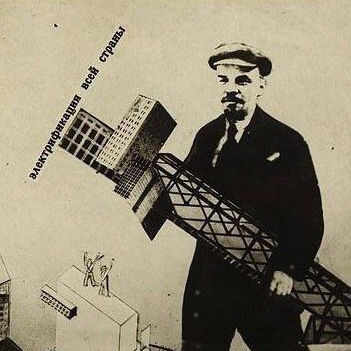

Epic bacon quoting the Jorjor Wells book! You win the internet for today.
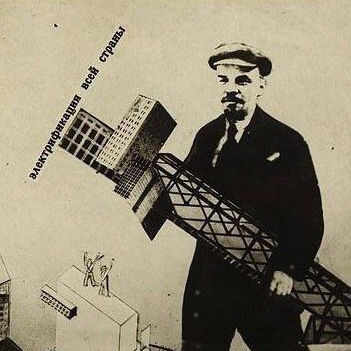

There are some browser based solutions like sharedrop.io and file.pizza. I haven’t had the latter work for me though, not sure if it’s still functional. They work through WebRTC to discover local candidates for receiving files, the same way that video calling typically finds the best connection.
Security
ShareDrop uses a secure and encrypted peer-to-peer connection to transfer information about the file (its name and size) and file data itself. This means that this data is never transfered through any intermediate server but directly between the sender and recipient devices. To achieve this, ShareDrop uses a technology called WebRTC (Web Real-Time Communication), which is provided natively by browsers. You can read more about WebRTC security here.
Yeah this is a good use case for it, if I remember right you can also trivially generate a live installer iso from the same nix configuration you’d use to run any usual updates. So you can make a custom installer for your exact configuration and copy that onto a flash drive to bootstrap you into a working environment. I think the live installer would generate something like a hardware-configuration.nix too.