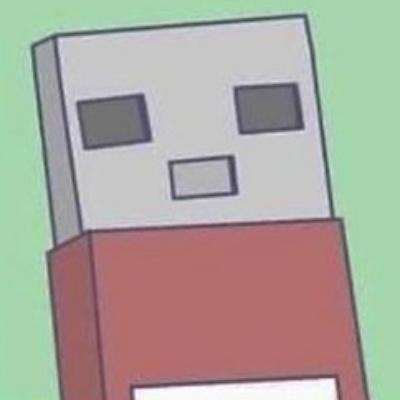Not sure if this is the correct place to post, but I just wanna kinda rant a bit.
I’m not the only one that hates this, right?
An app can just do a “This App Does Not Allow Screenshots”? Like… wtf?
Like, its my phone, and some app can just decide to disable a fuction of my phone. It’s my phone and if I wanna take a screenshot, I’m taking a screenshot. I don’t care about whatever “security” the app developer wants.
Imagine if every online shopping app whether fast food or amazon, just used this to block you from taking a screenshot so you can’t save the records in case of a dispute.
Which android developer thought it was a good idea to let an app disable a function on your phone. Even iPhone doesn’t have this stupid concept.
Sorry for the rant.
Anyone wanna share your stories?
(P.S. I have a cheap secondary phone to take photos of the screen. “This App Does Not Allow Screenshots” my ass lmao, I’m taking the screenshot whether the app wants it or not.
You can root your phone to remove all security features, if you don’t mind malware having full access to your data. You should probably cancel your debit and credit cards if you do, and lock your credit score, cause if you’re doing stuff like that you won’t have to wait long till Have I Been Pwned notifies you you’re in a data breach.
Many (maybe even all) banking apps won’t even install or launch if your phone is rooted.
Yea… I though about rooting, but heck no, too much security problem, I don’t want more anxiety. Guess I’ll just have to keep use my cheap secondary phone to take pictures as a workaround… 😓
Rooting doesn’t automatically give root permissions to just any app that wants it - you still have to allow it.
deleted by creator
Of course. When you run a monopoly, you get to make your own rules.
EU should force Google to open Android back up.
I don’t have much to add other than my agreement. They’ve been tightening the noose around our necks little by little for years now. But don’t worry, screenshots and copying and pasting text will return…as a microsubscription! /s
Android Premium! Get it nowow for only
$10$50/month.**Pricing subject to arbitary increases. 🤗
Yes, it’s simple, if you don’t want me to screenshot your software then don’t display it on my screen.
they don’t want malware to screenshot your banking info, but go off I guess
A better way to handle that would be for “taking screenshots when other apps have focus” to be a special permission that needs to be explicitly granted. Could even make it app specific (ie, “I allow app x to take screenshots or record the display/audio of apps y and z”).
Just like arbitrary apps shouldn’t have access to look at the clipboard or full file system whenever they want.
Good idea for a finance app (which could helpfully ask me for a confirmation) - but sloppy as a general justification for dictating what a user can or can’t do. (But go off I guess)
I can log into the account on a browser with no such restriction, so it’s not protecting much.
You can bypass this crap, but you’ll need to root your phone to achieve that.
Afterwards you’ll need to install magisk (superuser app) and a bunch of plugins: play integrity fix and playcurl_next (to simulate that your phone is unrooted), and then FlagSecurePatcher (which is the actual module that’s overriding the screenshot block.
Thank you, I needed this info for a friend
If you root your phone, you give root access to any malware you run across as well. So don’t use your phone for anything that you don’t want to end up on some darkweb forum.
Rooting doesn’t automatically give root permissions to just any app that wants it - you still have to allow it.
Rubbish, the superuser app will prompt you if an app asks for permissions, and you need to grant it manually. The warning message is distinctively different from regular popups, and there is a 5 second cooldown timer before you can click it, to make sure it’s not happening accidentally.
fucking scrcpy
If only that didn’t require a PC - like an Android version that could run on your tablet to copy your phone’s screen.
Many phones can work in usb host mode. I’ll see if such a rooted phone can be used to capture screen over adb with perhaps a modified scrcpy. Or run normal scrcpy in a freedesktop rootfs container. Sounds like a fun side project.
When I first was researching scrcpy, I found a thread (probably under “issues” on the GitHub repository for scrcpy) where someone else requested the same. They then went on to create a prototype using Java that the author of scrcpy seemed impressed with, but that was as far as it went. The prototype was based on a very old version (1.x) of scrcpy, so I never bothered trying it. Might be usable for this purpose, however.
iPhone absolutely has this concept
Interesting, I never seen an app in iOS that can block screenshots.
Ticketmaster.
I remember one (snapchat maybe?) that couldn’t block it so it just alerted the other person you took the screenshot. Maybe it’s changed in a decade.
You can’t screen shot in streaming apps like Netflix and Disney. When you do the resulting image is just a black screen
I find this shit hilarious.
Who the fuck is pirating a damn thing by screen shotting their phone? Can I smash the buttons 30 times a second in order to be able to reproduce the movie? No, absolutely not.
In reality, people will be taking a screen shot in order to share something, giving free publicity to Netflix. So what actually happens is that I torrent the thing I want to make a gif of, or share a frame from, thereby leaving an incentive for the people who provide the torrents to keep on keeping on.
You can hit “take screenshot” but it results in a black frame iirc. Same for screen record.
I know Netflix has/had this if you video recorded. I thought I found a great way to download shows/movies until it was just a black screen.
I get banking and financial apps doing it. But shopping apps yea, wish we had a permissions override
Like, its my phone, and some app can just decide to disable a fuction of my phone.
Is it your phone though?
Your physical phone hardware belongs to you.
The Android operating system is licensed for your use as Free and Open Source Software.
All the other Google bits and blobs are licensed to you by Google.
Some days I’m not even sure if I own the shoes on my feet or if they’re just licensed to me.
Yes, and we should not give app developers a free pass because “everybody is doing it”.
🙃
It should be, but the reality is that is isn’t.
This thing is super annoying. Maybe there is some xposed module to bypass this . i don’t known my phone isn’t rooted.
Some android apps bypass this but don’t work 100 percent but sadly, they are the only safe option.
By safe I also mean, the others you must root so you void certain updates from your carrier in many cases, you have to search the APK code and delete a line, or you have to install a certain entity which hinders your security in other ways.
Shopping apps should have, and Amazon usually lets you email a copy of a receipt anyway. Don’t know about other shopping apps. Banks and other financial institutions you would just need to contact them for records etc, and I know it is a pain.
Some browsers have settings to bypass if you are using a site that tries to stop a screenshot.
The point of many of android’s “protection” features isn’t to protect the user from apps, but to protect apps from the user. I hate it.
Being able to block screenshots is “supposed” to protect users from having malware take screenshots of banking apps and other such information.
If app developers were good, this could have been a good feature.
But I agree with OP. It still should be the user’s choice.
My Banking App does have the option to disable this feature.
It’s all fine if it’s a user choice, very annoying if it’s not.
“Protections” are fine, as long as there’s an override for it.
User doesn’t like potential malware from “sideloading”? Then don’t enable “Install from Unknown Sources”.
Same thing with everything else, there should be an override switch.
yeah just like with mounting EFI vars on linux…
it should be possible because “root can do anything, really”, but also, it’s dangerous and should be disabled by default.
In this case, I think it’s protecting apps from other apps. No secret screen recording going on while you’re looking at bank statements, etc. I find that annoying, too, but I’m less annoyed by the reasoning in this case.
Now if Google could explain why toggling wifi through Tasker requires root, I would LOVE to hear the reasoning…
Third-party apps, unless a user specifically go to settings and find that option, don’t have the permission known as “Draw Over Top” that’s required to do screen recordings/screenshots.
Fair enough, though experience with my unsavvy family makes me think a lot of people will do whatever an app tells them to do
Now if Google could explain why toggling wifi through Tasker requires root, I would LOVE to hear the reasoning…
tbf all hardware-functions require root permission by default.
Linux does the same thing. If you want to access /dev/sda, it requires root.
I could guess one of the ways it could interfere with security is that it would probably also allow the app to disable WiFi. If the app does that, it could incur costs as now data is being transmitted over mobile connectivity. Also, it would maybe allow the app to find your mobile-IP address, which could be used to geotrack you. But i don’t know, i’m just talking out of my ass here.
But it didn’t used to. Every phone I had before the S22 could do it
In this case, I think it’s protecting apps from other apps. No secret screen recording going on while you’re looking at bank statements, etc.
I think with all the engineers at Google developing Android they could come up with a solution of how to discern whether the act of screenshot was triggered solely by the user, or an app on the phone. They are the ones in power of all the APIs that allow other apps to capture the screen content in the first place. Maybe I am simplifying it too much, but this seems as a bad excuse to me.
Maybe it would be too hard of a solution since there’s so many ways third party apps could capture screen content (including for example the Android accessibility service which also allows apps to read content of the screen and even simulate screen touches and gestures which many automation apps make use of) that blocking the screenshot alltogether is by far the most feasible solution.
There is already a solution:
Third-party apps, unless a user specifically go to settings and find that option, don’t have the permission known as “Draw Over Top” that’s required to do screen recordings/screenshots.
So by default, a user is already safe from a malicious app trying to steal info. (That is, unless they just be an idiot and give the app “Draw Over Top” permission)
the permission known as “Draw Over Top” that’s required to do screen recordings/screenshots.
That’s not exactly intuitive. I had no idea that permission would allow an app to take screenshots. The warnings given on the permission screen mention other risks, but not that one.
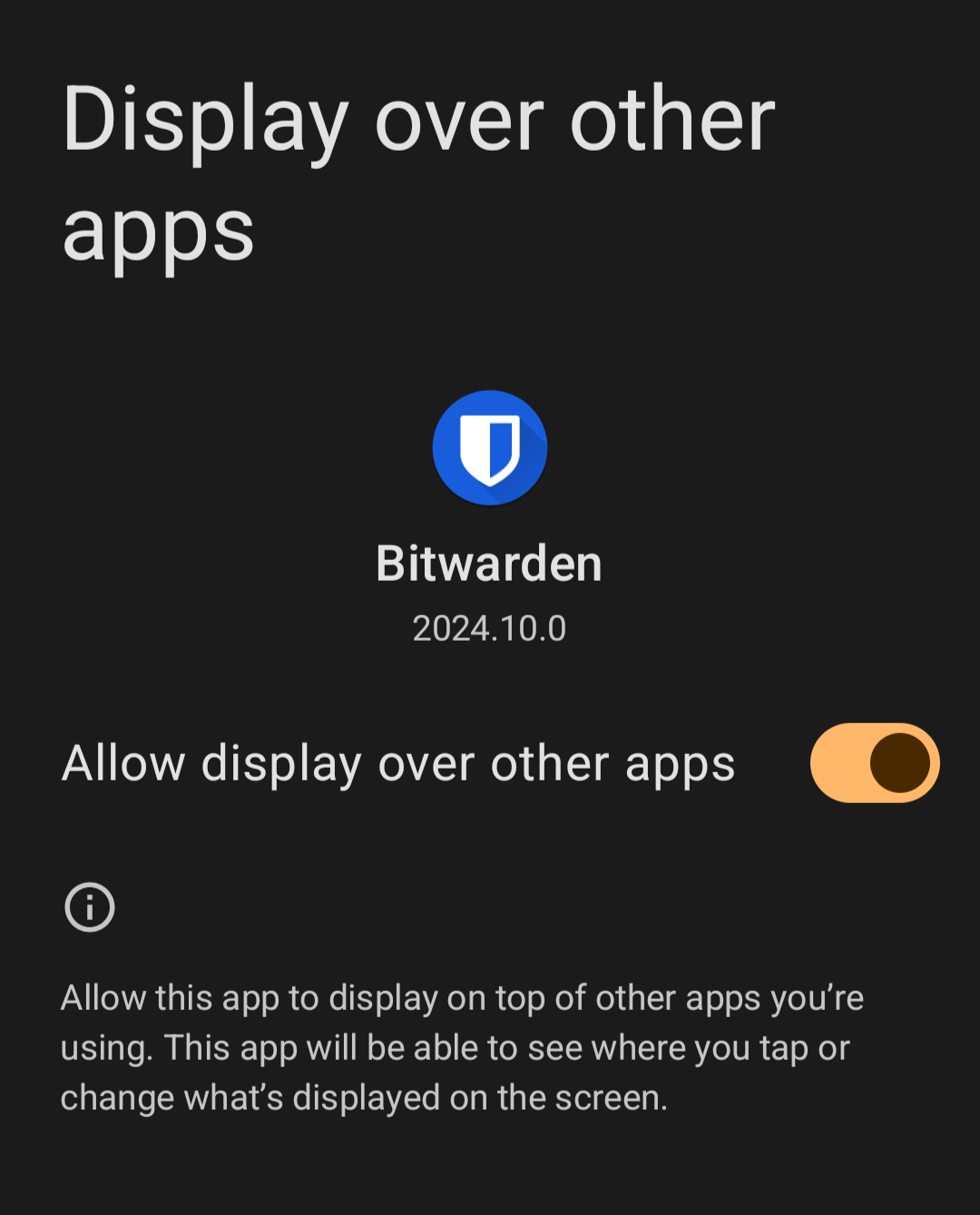
Some password managers want draw over top.
Bitwarden required it, iirc
Well you are gonna be trusting the password manager anyways, since its literally storing all your passwords. If you trust Bitwarden to store all your passwords, then you can trust it to not abuse the “Draw Over Top” permission.
I just looked at my bitwarden permissions and that’s not listed there…
For me and my family, I think the best solution would be to leave it as-is but with a way to lift the restrictions for power users that doesn’t involve root access. Something akin to enabling developer mode without having to buy a specific rootable phone
Or changing or just adding a system font.
Or setting a charge capacity limit.
Or adding separate quick access tikes for wifi and cellular.
The first two don’t bug me but dam, give me my 6 buttons back!! I hate these fat notification tray icons. And yes, fuck Google for making it take MORE clicks to toggle wifi/cellular than before.
Unless they changed something in Android 15, which I haven’t been able to try yet, I don’t think the separate WiFi / Mobile Data tiles were ever removed. At least they still exist on LineageOS 21 (Android 14), just hidden in the tile editor. You might want to check if you still have them there.
I just have “Internet”
That’s probably your mobile connection? Are you translating or does an English android say “Internet”?
What’s the symbol?
There’s also an option you can turn on that allows you pulling the menu down from the right side of the top of the screen, and you get the whole menu. I tried linking but for some reason I haven’t been able to upload images with my new phones for some reason. And then pulling down from the left side will just bring down the normal menu.
You can also reorganise the tiles so you have your most used in the quick bar.
It literally says “Internet” and is for both wifi and cellular data. You click it and the popup shows toggles for both along with available wifi networks and while I have organized the tiles so Internet is the first option, there is no option to separate the two. Airplane Mode is a separate tile

Pixel 7 Pro with Android 15
They changed it the other day where airplane mode doesn’t require root. That one’s nice for me.
Never mind that shortcuts on iOS has been able to do that simple task from its inception.
When did airplane mode ever require root?
He means just for “tasker”. Not for manually selecting airplane mode.
Up until Android 14 I think. Android 13 for sure does not support it.
Unless an ADB trick counts https://tasker.joaoapps.com/userguide/en/help/ah_secure_setting_grant.html
You used to be able to do everything I wanted through tasker without root but Google has been stripping away functionality for years
Ok but why is my browser doing this in incognito mode? Incognito mode isn’t a banking app. It’s me not wanting my browser to save my Facebook login info or history.
The target use case for incognito mode is to prevent the device from saving your activity during the browsing session through things like cookies and history. To that end, incognito also blocks it to prevent other apps from saving your activity through screen recordings or screenshots.
Yep it’s bullshit I hate it too.
Drives me nuts too! Signal at least has a toggle for it, so the user can decide. I wish more apps would do the same, maybe with a pop up warning explaining the risks.
The only apps where this makes any sense are dating apps and similar social apps where a level of social vulnerability is more likely.
Otherwise agree that all others are BS.
Password manager. Bitwarden does this. Signal too but that falls into your social media category.